
Introduction
Building a Squarespace website requires much time and resources if the aim is to create a unique, professional website. Most small businesses and other webmasters seek a well-designed website at a relatively low cost, and making a cost-effective site requires the utmost skill.Fortunately, some strategies can be practiced to minimize costs while maintaining the quality and aesthetics of the construction. You can create a professional Squarespace website. You don’t necessarily have to spend a lot of money on it.
This article will help in understanding how you can make some modifications to reduce the amount of money you need to spend on Squarespace website design.
So without wasting much time. I am going to reveal the secrets that you shouldn’t miss out on.
1. Choose the Right Plan
When it comes to cost-cutting on your Squarespace website, you’ll select the right plan for your business from the options available to you. Squarespace has a few plans – Personal, Business, and several other higher plans that aim for e-commerce features.Depending on the plans, one may be blindfolded by the available choices and end up choosing a plan with some feature he or she cannot use.
So, to be safe and avoid overpaying, go for the basic plan to get what you most need. For instance, if you are starting up and you don’t require the enhanced e-commerce features, then you may find a Personal or Business plan suitable for you.
Also, Squarespace can provide new users with special offers during specific times. As such, make sure you search for these chances and think of buying an annual plan in case you are sure about using the page, it often comes with less costly per month than the monthly subscription.
2. Go for Pre Templates Rather than Customizing
Most people know that Squarespace has well-designed templates that will fit different industries well. Instead of going through the hassle of posting a project to get a designer to make a unique layout for your website, utilize the out-of-the-box themes.Every single theme is highly flexible and you can easily change the font, color, and layout of the templates to match that of your brand. It offers the company a polished appearance without the added expense of a customized graphic design.
To cut costs even further, it is recommended to try various templates while you have the opportunity to do so during the free trial period. Of course, there will always be the chance to add more modifications to make it seem as much as possible like yours.
Thus, working with a template in the first instance makes the process easier and more economical if you are not tested in web design.
3. DIY Customizations and Snippets
You can make slight changes that are extremely helpful in making Squarespace's website more personal. Therefore, it’s important to learn a little HTML or CSS to make minor changes within your site thereby avoiding the need to hire a developer.That is why ideally you should attempt coding, but if you are not familiar with it there are lots of free code snippets on the Internet that are made especially for Squarespace.
For individuals who want more customization, the Squarespace Developer Mode is also provided. For basic customization, your question can be served with simple CSS snippets as a solution thus not requiring any extra cost.
4. Leverage affordable design tools
You can get all the beautiful graphics that you need without having to spend a fortune. All the sites, such as Canva, and Adobe Express, have free or affordable templates for making improvements to the site’s visuals, banners, and logos.These tools give templates on general social media, headers, and other aspects of graphics to ensure that your site remains attractive.
Furthermore, it creates the possibility of improving your images for use on the web. Optimizing files and images so that they don’t have to be large in size is helpful for overall accessibility, thus improving site performance – usually making it more popular – is good for SEO.
5. Outsource Freelancers for specific activities
If you’re looking for unique customization, then hiring a full-time designer will cost you. But if you do not have a full-time designer then you should hire a freelancer.There are hundreds of freelancers on Upwork and Fiverr as well as 99Designs that offer Squarespace design services and they can meet the task-specific needs of their clients like making a logo, changing layout, or improving other visual aspects.
Freelancers should also ensure that both the budget and the expectations of the employer are put down clearly. Simply state the actual work you require assistance with and try to find designers who are well-versed with Squarespace.
If you’re going for a high-end look but don’t have the budget for a high-end price, it is possible to hire freelancers for all the tough spots of your site and rely on stunning accordions.
6. Learn from Squarespace Resource Center and Community
Squarespace has a professional Resource Center containing detailed manuals, conferences, and articles that describe the process and the ways to create a website. Do not spend your money on design courses/consultations.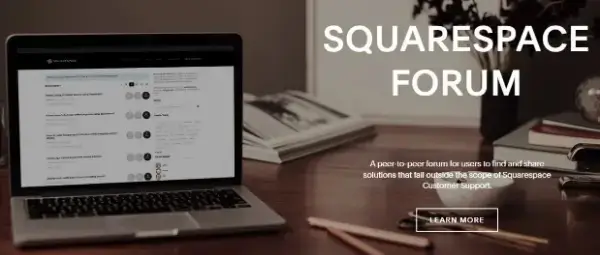 So use these free resources instead. It has video lessons for beginners, guides for improvements, and comprehensive articles on such matters as SEO and analytics.
So use these free resources instead. It has video lessons for beginners, guides for improvements, and comprehensive articles on such matters as SEO and analytics.Also, Squarespace has a user community who are always ready to share some suggestions and show examples of their work. Most Facebook group forums and Reddit threads related to Squarespace have people who offer tips, solutions, and even freebie designs.
This way you can learn techniques from other people without necessarily incurring more expenses.
7. Optimize for SEO on Your Own
Some elements related to costs money but Squarespace keeps much of the SEO process in-house and simple to manage yourself. Similar to most modern platforms, Canva has SEO-friendly templates and other constructed choices based on page titles, meta descriptions and tags, and image attributes included in the design.That is when those basics can come in handy, enabling your site to rank on the search engines without incurring more costs.
You can begin by researching the keywords with free resources such as Google Keyword Planner to establish the most appropriate keywords to use. Strategically place these keywords throughout your site. Make sure keyword intent matches otherwise your efforts will go in vain.
You may also like: Parasite SEO in 2024: ( Top Secrets of How To Do it Properly)
8. Think about Adding Apps for More Uses
Squarespace works with a variety of other free or low-priced apps and services without requiring costly and complex customizations. For example, Mailchimp specializes in sending out emails while Google Analytics covers different aspects of a website’s performance.Most of these integrations can be bought free of charge as part of existing packages, which means you can expand your site’s functionality inexpensively.
Choose paid add-ons wisely; only add value to your organization if a particular add-on is necessary. In some cases, the site owners offer free integration or highly cheap alternatives, so you can work toward the creation of a feature-filled site while investing little.
9. Create a Lean Site and Develop it Page by Page
Make sure to do one step at a time because it will not create confusion. So, Start with the Home, About, Services, and Contact pages at least to start with the tracking of the necessary information. After putting up your site, you can create subpages as you progress in your business ventures.Simplicity ensures that you get to market your website quicker and any given page has its specific function. This also makes maintenance easier and tends to require less design than other large service domains.
However, depending on your needs, constantly adding more content in an organized manner can be more cost-effective without demanding a huge cost.
10. Consider DIY photography and video
Hiring a professional photographer will cost you some money, while if you want to do it in a more amateurish way you can always take your photos or videos.Increasingly, mobile phones already have good cameras so people can take good photographs even if they don’t own professional equipment. So make sure you do smart work and use free apps.
Unsplash or Pexels are good if you need stock images, they are all free. Many of these platforms provide many different high-resolution free images that you can use to make your site more attractive, without spending any extra money.
When it comes to using DIY visuals, the outcome embodies personality and professionalism all while not having to hire a photographer.
FAQs
Is it possible to make a Squarespace website that looks like it was professionally designed without a professional’s help?
Yes! Squarespace has beautifully designed templates that can be modified in every possible way. You don’t need to involve a Web designer to build an impressive website. There is no prior knowledge of design required to change colors, fonts, layouts, and images.Should I hire a freelancer to design it for me or I should buy an expensive template from Squarespace?
It depends on the amount that you are willing to spend and the type of design you want. While premium templates offer an individual style. You do not need a designer, you can use this option as it is available only once for each fee.While relating to templates, freelancers can be consulted for providing individual options or completing certain variations not included in the templates. For small edits, getting a premium template is relatively cheaper than getting a freelancer if the task is exclusive.
What is the best way to get free or relatively inexpensive design elements to accompany my website?
Web graphics, logos and more can be easily found in Canva and Adobe free design platforms with templates and additional features. These platforms are very simple to navigate and offer choices for downloading images in formats that are web-ready so viewers can generate professional photographs without spending money on style editor software that costs a lot.What are some of the hidden costs on Squarespace that I do not know about?
Squarespace has a simple pricing structure with no hidden fees, however, a few charges might include; buying a domain, paying for some plugins, or use of third-party integrations.Conclusion
Creating an effective Squarespace website for an inexpensive price is quite possible when knowing which strategies to employ. By choosing the right plan, using Squarespace templates and features, or investing in cheap additions, customers can have a great site.With proper strategy, you can make a wonderful site for yourself or your client. Make sure you have the silo structure of the website in your mind and divide the pages which are keyword focus so that it won’t hamper your work and you can achieve the desired results with SEO Strategy.
By Following these tips you can launch a successful site that not only proves to be cost-effective but also SEO-friendly.