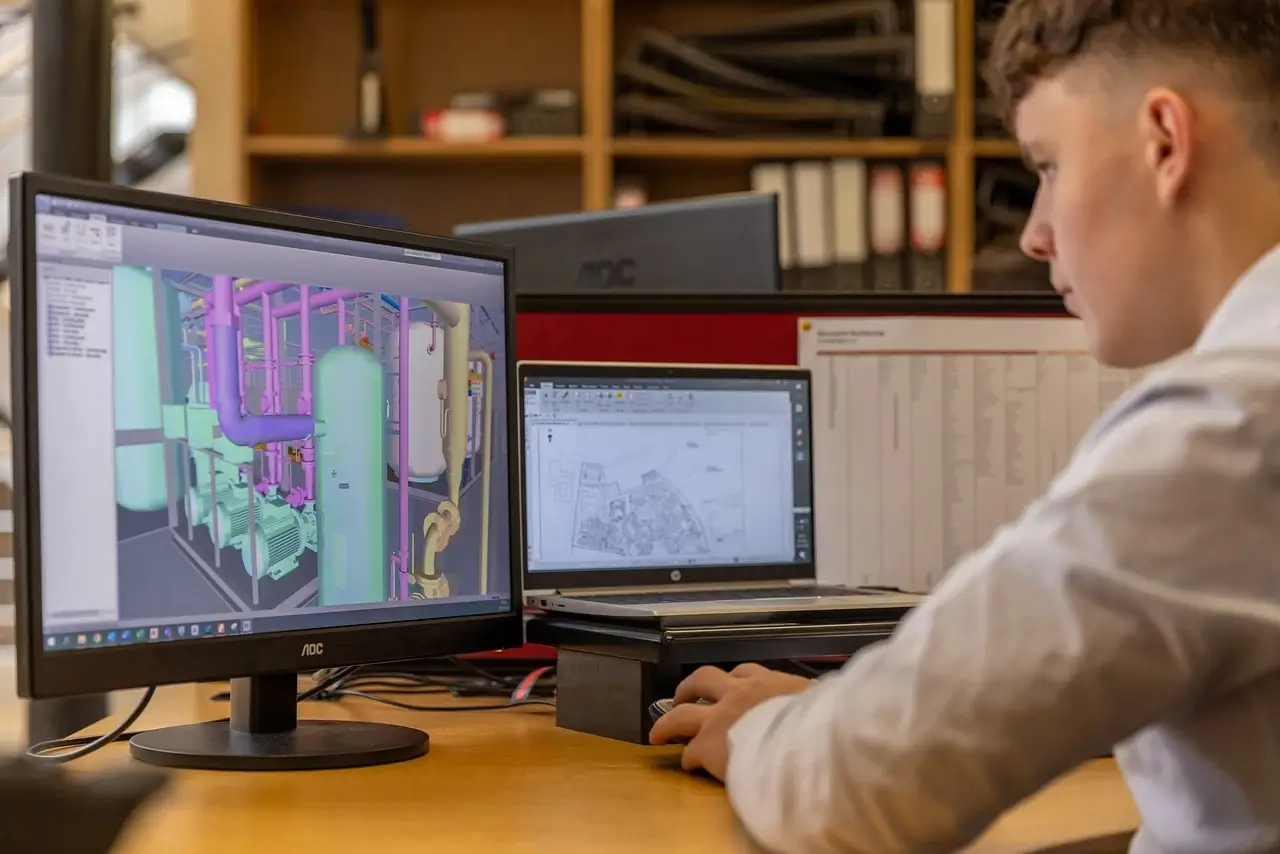
Introduction
The world has become digitalized and transformed into an automatic field that has been revolutionized. I am talking about automatic bidding that helps advertisers to make a campaign more effective and enhances productivity. However, I will cover this complete guide about automatic bidding so that by the end of the article you don’t need to read any other articles about this topic.What is Automated Bidding?
Automated bidding is a special feature offered by Google ads, Meta ads, and other platforms that help advertisers save time and effort. The earlier advertiser had only a manual option where they needed to see their ads for every minute and optimize the budget when they saw some fluctuation. On the other side, Automated bidding, uses machine learning algorithms that optimize your campaign with real-time data and try to execute the best results where human advertiser skill may not be reached. The main objective of that bidding is to get optimum results on specific goals such as conversions, maximize clicks, or Return on ad spend. It also helps your campaign reach the right audience which drives great results.Types of Automated Bidding Strategies
Automated bidding has many categories and according to your objective, you can choose one of those which are aligned to your company’s goal.1. Maximise Clicks
For generating traffic on your website, usually, maximize clicks are used. The algorithm sets the budget according to the situation. Its main motive is to generate leads through profile visits and increased brand awareness. It is best for engagement campaigns, traffic, and brand awareness.2. Target CPA (Cost Per Acquisition)
Target CPA bidding is suitable for you when your objective is to generate some conversion action. In this bidding strategy, you need to set an amount and this bidding will ensure that this will not exceed the entered amount. The main objective is to get many conversions below the Target CPA. Most conversion actions are in the form of sign-ups, form submissions, or purchases. It is best for e-commerce sales, lead generation, or any goal that is inclined to conversion actions.3. Target ROAS
Performance marketers usually use this bidding strategy because their goal is performance-driven. The main objective of this bidding is to generate good results within the ROAS set by you. It has been widely used by e-commerce owners or revenue-oriented approach campaigns. It helps your campaign to maximize your high conversion value.4. Maximize Conversions
You can choose this maximize conversion bidding strategy when your client or you’re not worried about the acquisition cost. Usually, it is preferred by high-budget agencies who are just focused on getting sales or if the product cost is high like courses, electronics gadgets, etc. that have high order value, then you can’t expect that sales will incur with low cost so usually they prefer this bidding strategy.5. Maximize Conversion Value
As its name suggests, its main focus is to Maximise conversion value within the limits. It is suitable for those campaigns where the product has ticket value. Its focus is on getting the maximum revenue from the campaign. It is best for e-commerce sales where sometimes the manager assigns you the budget and expects you to get the maximum average order value results.6. Enhanced CPC (Cost-Per-Click)
The enhanced bidding strategy is different from other bidding strategies that I mentioned above. It's a hybrid strategy which means an advertiser also has control of the budget in this automated bidding strategy. In short, it combines both manual and automatic bidding. It is best for those campaigns that require manual control while using automated optimization strategies.You may also like: How Smart Bidding Takes Automated Bidding for Search Campaigns to the Next Level
Benefits of Automated Bidding
With the entrance of automatic bidding, it has given numerous benefits to advertisers all over the world. Let’s know in detail:1. Efficiency
Automated bidding saves time for advertisers. Generally, advertisers have a lot of work to do and the main time is spent on research, strategy, identifying the targeting customers, and many studies so here automated bidding will be icing on the cake for the advertisers. It helps the advertisers in setting the campaign quickly and doesn’t have to emphasize much time while optimizing the campaign especially when you’re handling large-scale companies.2. Real-time Optimization
Automated bidding uses real-time data which makes the campaign more effective and it is shown to the right people at the right time. Real-time data shows the actual results which are happening in the present and which worked better in the past so on the basis of this, the machine learning algorithm takes the observation from the data and gives the best results out of it.3. Improved Performance
The algorithm enabled by automated bidding helps your campaign in getting better results. It takes observation from historical results that help in reducing advertisement costs to some extent. It also enhances the click-through rate and conversion rates.4. Scalability
Agencies that are working for big budgets are doing lots of work while optimizing campaigns. But with the applicability of automated bidding, you can handle multiple accounts and you can scale it as much as you can without being worried about the time and effort because its automatic system gives so much relief to advertisers.5. Reduced Human Error
Manual bidding can involve many mistakes because a person can make mistakes about the target, budgeting, and data. But if you choose automated bidding, then there is less chance of mistakes as it relies on algorithms.6. Efficient Budget Utilization
If you follow the features of social media platforms, then the algorithm will ensure that you will get the best results out with less cost. It shows the ads to the right people following all the data that is relevant to users which ensures optimum results.7. Ad Quality Score
Implementing an automated bidding strategy makes sure that your ad will be properly optimized as it improves the relevance and places the ads on those platforms which ensure better results. This also increases the campaign's effectiveness.8. Maintain Competitive Advantage
This bidding strategy helps your campaign gain a competitive advantage as machine learning overtakes the bidding process. Competitors who are using manual campaign budgets will be overshadowed by your automated bidding strategy. It not only saves your time in optimizing campaigns but also you can scale large budgets by using this process.9. Achieve Long-Term Growth
Automated strategies help in minimizing the mistakes that have been made by the users in the past and they also help you get optimum results. This bidding strategy also helps in reducing cost, so if you’re able to save cost then you can sustain your business for a long time.You may also like: What Technology Do Search Engines Use to Crawl Websites?